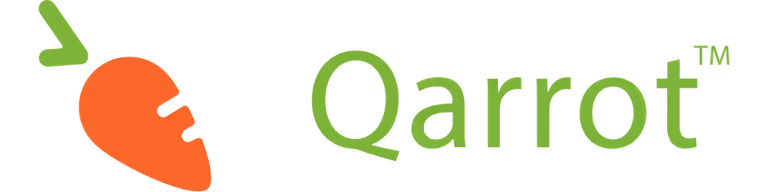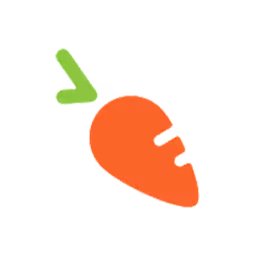Create engaging incentive campaigns with Qarrot
.png)
The idea of planning, implementing, and monitoring an employee recognition process may seem daunting at first, however, that doesn’t have to be the case. It’s the combination of knowing what makes your employees tick and aligning employees' engagement with your organization's values and goals.
Here at Qarrot, we believe that incentive campaigns are a staple when it comes to driving results from a rewards and recognition program. Whether they’re crafted to motivate employees to achieve goals or complete tasks, incentive campaigns can tailor any recognition process to fit your team's unique needs. Qarrot makes motivating improved performance with campaigns easy - from our fun gamification features to effortless campaign administration. Our campaigns feature customizable badges and awards, further reinforcing your company's core values and culture.
Related Article : Customize your rewards and recognition program with Qarrot
Manual vs. Automatic Campaigns
When creating incentive campaigns within Qarrot, users have the choice between two types of campaigns - automatic or manual. It will ultimately depend on how you would like awards to be paid out to the participants of your incentive campaign.
If you select 'Automatic', the campaign will let participating employees enter their results data. If an employee's results meet the award rules you set up, then the corresponding badges and points will be given to them.
If you choose “Automatic’, then you need to decide what awards (points and/or badges) will be given to participating employees for accomplishing the campaign goals, KPIs, or targets. Awards can be given in three ways :
- Ongoing earn : Employees can earn awards throughout the campaign
- Threshold bonus : Employees can earn awards when a specific threshold is achieved within the campaign timeframe
- Winner takes all : Like a contest, this format rewards one top performer at the end of the campaign
Alternatively, if you select 'Manual', then you will have to create the award(s) and decide who deserves to be given the award(s) during, or at the end of, the campaign. You can give employees awards any time by closing the campaign and selecting winners.
Related Article : Dell Technologies cuts admin tasks by more than half with Qarrot
Whether you’re new to creating objective-driven campaigns or just looking for some fresh ideas, we’ve got you covered. From customer support to employee development, you can create customized campaigns for just about anything - here’s some inspiration to help you get started!

Example Manual Campaign : At the end of the campaign, you manually award every employee who has received a 5-star review in the last 30 days.
Example Automatic Campaign;
Ongoing : Every employee can earn an award for receiving a 5-star review.
Threshold : The whole team is rewarded when participants have accumulated ten 5-star reviews.
Winner Takes All : The employee/team with the most 5-star reviews wins.

Example Manual Campaign : At the end of the campaign, you manually award every employee who has completed one training/development course in the last 30 days.
Example Automatic Campaign;
Ongoing : Every employee can earn an award for completing one training/development course.
Threshold : The whole team is rewarded when every participant has completed one training/development course.
Winner Takes All : The employee/team with the most training/development courses completed wins.

Example Manual Campaign : At the end of the campaign, you manually award every employee who has attended a company yoga class.
Example Automatic Campaign;
Ongoing : Every employee can earn an award for attending a company yoga class.
Threshold : The whole team is rewarded when every participant has attended a company yoga class.
Winner Takes All : The employee/team that attends the most company yoga classes wins.

Example Manual Campaign : At the end of the campaign, you manually award every employee who has closed a new deal in the last 30 days.
Example Automatic Campaign;
Ongoing : Every employee can earn an award for each new deal closed.
Threshold : The whole team is rewarded when every participant closes a new deal.
Winner Takes All : The employee/team with the most new deals closed wins.

Example Manual Campaign : At the end of the campaign, you manually award every employee who has completed all tasks on time in the last 30 days.
Example Automatic Campaign;
Ongoing : Every employee can earn an award for completing all tasks on time.
Threshold : The whole team is rewarded when every participant has completed all tasks on time.
Winner Takes All : The employee/team with the most tasks completed on time wins.
These campaign examples, and their corresponding rules for award distribution, depend on campaign format (individual vs. team), units tracked, and how results are recorded (employees vs. manager). To learn more about incentive campaigns and how your team can benefit from some friendly competition, visit the Qarrot help centre.
Discover how you can align employee engagement with your organizations core values - book a demo with Qarrot today!
Want to know how Qarrot can transform your workplace?
Take a peek and discover the many benefits our software has to offer!